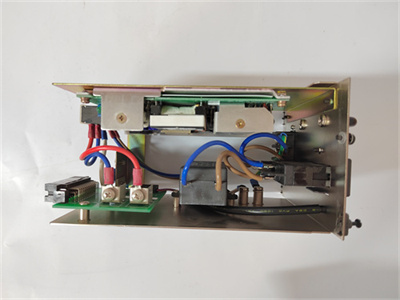Our Products
Comprehensive industrial automation solutions for global industries
Contact us
If you are interested in our products and want to know more details,please Contact us,we will reply you as soon as we can.









Yokogawa PM4CKM-V11 Software Media
Manufacturer : Yokogawa
Product No. :PM4CKM-V11
Type:Software Media
Condition: new and original
Lead Time: in stock
Certificate:COO/test report
Dimensions: 440 mm (W) x 284 mm (D) x 52 mm (H) (73 mm including feet)
Weight: 0.5 kg
Price: USD700
Product Description
The YOKOGAWA PM4CKM-V11 is a comprehensive software media package designed for users of the PRM system. Here are the key features and specifications:
Key Features
- Instruction Manuals Access:
- Contains all PRM system instruction manuals in PDF format.
- Requires the “Electronic instruction manual” (PM4S7400) for viewing and printing manuals on demand.
- Backup and Restore Function:
- Enables backup and restoration of the PRM System.
- Backs up registry information, PRM database, and advanced diagnosis database.
- Interface Package:
- Allows connection to third-party systems or Yokogawa’s cavitation detection system.
- Facilitates monitoring of cavitation detection results during plant operations.
Technical Specifications
- Media Type: DVD-ROM
- Software Included: PRM instruction manuals in PDF format
- Additional Software: Electronic instruction manual (PM4S7400) required
- Functions:
- Viewing and printing electronic instruction manuals
- Backing up and restoring the PRM System
- Connecting to third-party systems or Yokogawa’s cavitation detection system
System Requirements
- Operating System: Windows 7 or later
- RAM: 4 GB
- Hard Disk Space: 10 GB
How to Use the YOKOGAWA PM4CKM-V11
- Insert the DVD-ROM:
- Insert the PM4CKM-V11 DVD-ROM into your computer’s DVD drive.
- The DVD-ROM will automatically start and display a menu.
- View and Print Manuals:
- Select the option to view and print the electronic instruction manuals.
- Backup and Restore:
- Choose the appropriate option from the menu to back up or restore the PRM System.
- Connect to Systems:
- Follow the instructions in the electronic manuals to connect to a third-party system or Yokogawa’s cavitation detection system.

Yokogawa PM4CKM-V11 Software Media
Manufacturer : Yokogawa
Product No. :PM4CKM-V11
Type:Software Media
Condition: new and original
Lead Time: in stock
Certificate:COO/test report
Dimensions: 440 mm (W) x 284 mm (D) x 52 mm (H) (73 mm including feet)
Weight: 0.5 kg
Price: USD700
Product Description
The YOKOGAWA PM4CKM-V11 is a comprehensive software media package designed for users of the PRM system. Here are the key features and specifications:
Key Features
- Instruction Manuals Access:
- Contains all PRM system instruction manuals in PDF format.
- Requires the “Electronic instruction manual” (PM4S7400) for viewing and printing manuals on demand.
- Backup and Restore Function:
- Enables backup and restoration of the PRM System.
- Backs up registry information, PRM database, and advanced diagnosis database.
- Interface Package:
- Allows connection to third-party systems or Yokogawa’s cavitation detection system.
- Facilitates monitoring of cavitation detection results during plant operations.
Technical Specifications
- Media Type: DVD-ROM
- Software Included: PRM instruction manuals in PDF format
- Additional Software: Electronic instruction manual (PM4S7400) required
- Functions:
- Viewing and printing electronic instruction manuals
- Backing up and restoring the PRM System
- Connecting to third-party systems or Yokogawa’s cavitation detection system
System Requirements
- Operating System: Windows 7 or later
- RAM: 4 GB
- Hard Disk Space: 10 GB
How to Use the YOKOGAWA PM4CKM-V11
- Insert the DVD-ROM:
- Insert the PM4CKM-V11 DVD-ROM into your computer’s DVD drive.
- The DVD-ROM will automatically start and display a menu.
- View and Print Manuals:
- Select the option to view and print the electronic instruction manuals.
- Backup and Restore:
- Choose the appropriate option from the menu to back up or restore the PRM System.
- Connect to Systems:
- Follow the instructions in the electronic manuals to connect to a third-party system or Yokogawa’s cavitation detection system.
Need a Custom Automation Solution?
Our team of experts can design and implement a tailored automation system to meet your specific requirements.

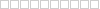 Loading comments...
Loading comments...