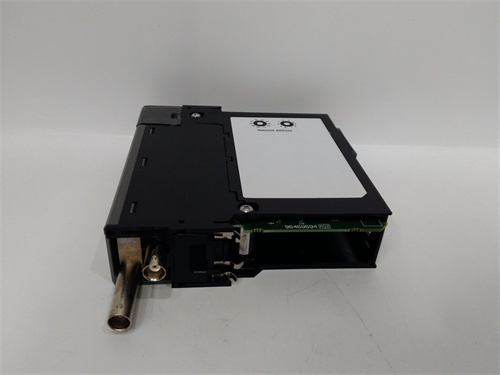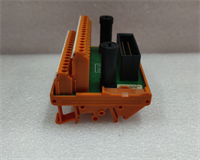Our Products
Comprehensive industrial automation solutions for global industries
Contact us
If you are interested in our products and want to know more details,please Contact us,we will reply you as soon as we can.
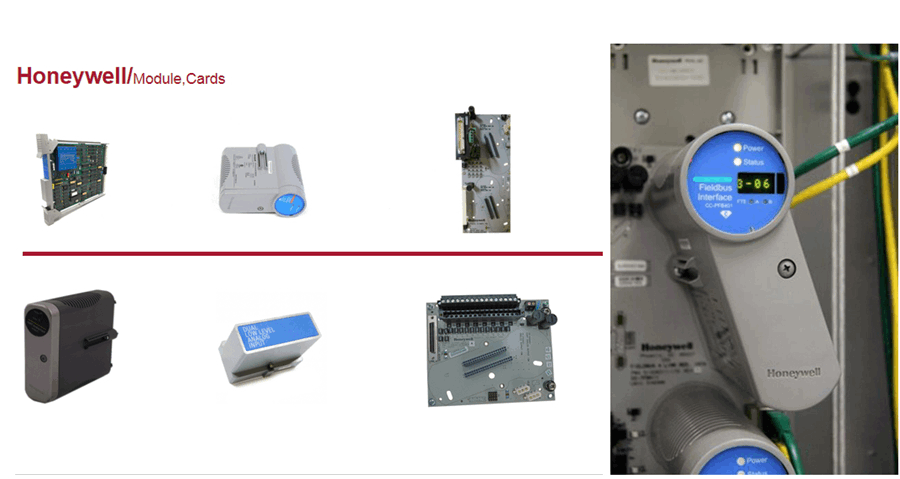



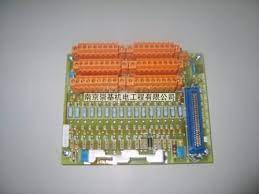




Honeywell 30731820-001 DEP Interface Module
Module Number:30731820-001
Product staus: Discontinued
Delivery time: In stock
Sales country: All over the world
Product situation: Brandnew , one year warranty
Product Size: 250*235*85mm
Product Description
The Honeywell 30731820-001 DEP Interface Module is a specific component used in industrial automation and control systems. DEP likely stands for a specific technology or protocol related to the module’s function, but without additional context, it’s difficult to pinpoint the exact meaning. However, based on the naming convention and Honeywell’s expertise, this module is likely designed to interface with devices, sensors, or systems within an automation or control environment.
Here are some key points about the Honeywell 30731820-001 DEP Interface Module:
1. Function: As an interface module, it serves as a bridge between different systems or devices. It may convert signals, manage communication protocols, or provide a standardized interface for connecting various components within a larger system.
2. Compatibility: The module is designed to be compatible with specific Honeywell systems or devices. It’s important to ensure compatibility before attempting to install or use the module.
3. Technical Specifications: Detailed technical specifications, such as input/output types, communication protocols, power requirements, and physical dimensions, are crucial for understanding the module’s capabilities and limitations. These specifications are typically available from Honeywell or through authorized distributors.
4. Installation and Configuration: Installing the module may involve connecting it to a system bus, interfacing cables, or other components. Configuration may involve setting parameters, such as baud rates, addresses, or data formats, to ensure proper communication and operation.
5. Replacement and Maintenance: If the module fails or needs to be replaced, it’s important to follow the manufacturer’s guidelines for safe removal and installation. Maintenance may involve checking for dust, corrosion, or other signs of wear and tear, and ensuring proper ventilation and cooling.
6. Documentation and Support: Honeywell provides documentation and support for its products, including technical manuals, troubleshooting guides, and software updates. These resources can be invaluable for installing, configuring, and maintaining the interface module.

Honeywell 30731820-001 DEP Interface Module
Module Number:30731820-001
Product staus: Discontinued
Delivery time: In stock
Sales country: All over the world
Product situation: Brandnew , one year warranty
Product Size: 250*235*85mm
Product Description
The Honeywell 30731820-001 DEP Interface Module is a specific component used in industrial automation and control systems. DEP likely stands for a specific technology or protocol related to the module’s function, but without additional context, it’s difficult to pinpoint the exact meaning. However, based on the naming convention and Honeywell’s expertise, this module is likely designed to interface with devices, sensors, or systems within an automation or control environment.
Here are some key points about the Honeywell 30731820-001 DEP Interface Module:
1. Function: As an interface module, it serves as a bridge between different systems or devices. It may convert signals, manage communication protocols, or provide a standardized interface for connecting various components within a larger system.
2. Compatibility: The module is designed to be compatible with specific Honeywell systems or devices. It’s important to ensure compatibility before attempting to install or use the module.
3. Technical Specifications: Detailed technical specifications, such as input/output types, communication protocols, power requirements, and physical dimensions, are crucial for understanding the module’s capabilities and limitations. These specifications are typically available from Honeywell or through authorized distributors.
4. Installation and Configuration: Installing the module may involve connecting it to a system bus, interfacing cables, or other components. Configuration may involve setting parameters, such as baud rates, addresses, or data formats, to ensure proper communication and operation.
5. Replacement and Maintenance: If the module fails or needs to be replaced, it’s important to follow the manufacturer’s guidelines for safe removal and installation. Maintenance may involve checking for dust, corrosion, or other signs of wear and tear, and ensuring proper ventilation and cooling.
6. Documentation and Support: Honeywell provides documentation and support for its products, including technical manuals, troubleshooting guides, and software updates. These resources can be invaluable for installing, configuring, and maintaining the interface module.
Need a Custom Automation Solution?
Our team of experts can design and implement a tailored automation system to meet your specific requirements.

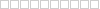 Loading comments...
Loading comments...