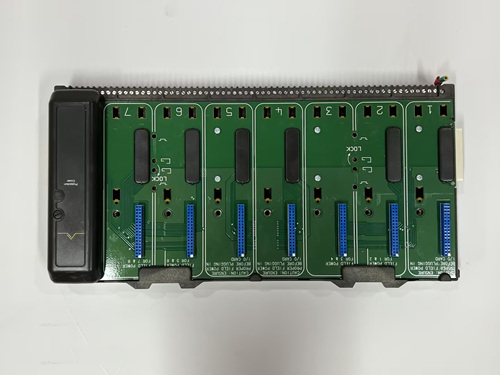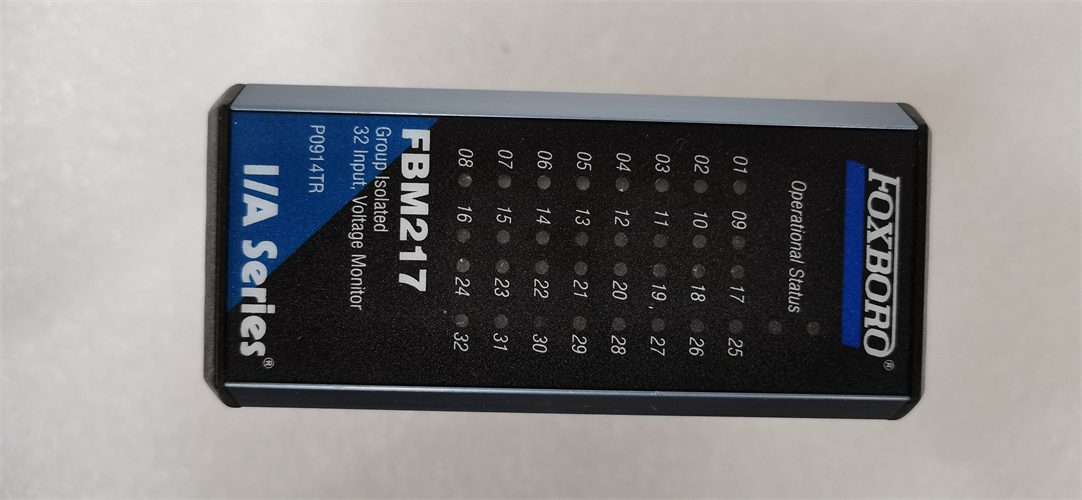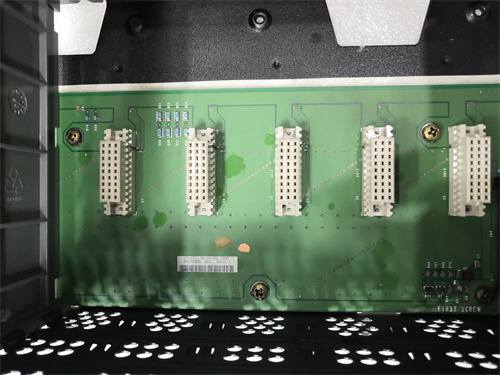ABB PP826 Product Details
ABB PP826 is a touch screen panel,commonly used in process automation systems,providing a user-friendly,intuitive and ergonomic operating interface.The following is a detailed introduction to ABB PP826.

Main features
High-resolution display
Adopts transmissive color STN-LCD technology,with a resolution of 320×240 pixels and supports 64K color display,providing clear and vivid visual effects.
Rugged and durable housing
Constructed of a die-cast powder-coated aluminum housing,it has an IP65/IP66 protection rating and can withstand wet,dusty and harsh industrial environments.
Comprehensive functions
Equipped with rich interface options and high-speed communication capabilities,it supports multiple communication protocols and controller connections.
Equipped with process and equipment control functions,it is operated by touching the LCD display,which is convenient for users to set parameters and monitor.
Easy to configure
Configured using ABB’s Panel Builder tool,which contains all the basic functions required in the application and can be tested and developed according to customer needs and preferences.
Wide operating temperature range
The operating temperature range is between-30°C and 70°C,and the relative humidity can reach 95%,which is suitable for various harsh industrial environments.

Application fields
ABB PP826 touch screen panel is widely used in CNC machinery,metallurgy,oil and gas,petrochemical,chemical industry,paper printing,textile printing and dyeing,machinery,electronic manufacturing,automobile manufacturing,tobacco,plastic machinery,electricity,water conservancy,water treatment/environmental protection,municipal engineering,boiler heating,energy,power transmission and distribution and other fields.In these fields,it provides users with an intuitive and easy-to-use operation interface,improving work efficiency and safety.
Installation and maintenance
Installation
When installing ABB PP826,please ensure that the power supply voltage and polarity are correct,and perform cable connection and grounding in accordance with relevant specifications.
The panel should be installed in a dry,well-ventilated location,avoiding direct sunlight and rain.
Maintenance
Regularly check the cleanliness and integrity of the touch screen panel,and clean dust and dirt in time.
Avoid scratching the screen surface with hard objects or sharp tools to avoid damaging the display.
If any fault or abnormality is found,please contact professional maintenance personnel for inspection and repair in time.

Buy-Globally
Contact Us for Inquiries & Needs
If you have any questions or needs, please feel free to leave a message. Our customer service is online 24 hours a day, and we look forward to serving you.
Leave a Comment
- All comments(0)
- There are no comments yet. Come and post a comment!

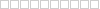 Loading comments...
Loading comments...