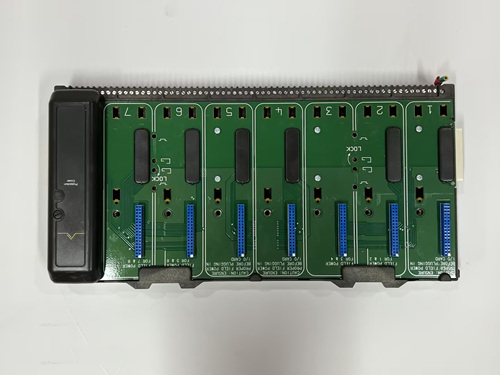Schneider XBTF034610 Product Details
The XBTF034610 touch screen is a high-performance human-machine interface designed by Schneider Electric for industrial automation and process control.It has rich functions,excellent performance and reliable quality,and can meet the application requirements of various complex industrial environments.

Product Features
Display characteristics
High-resolution color display,providing clear and delicate image display.
Supports multiple display modes,including graphics,text and animation,etc.,which is convenient for users to select and configure according to actual needs.
Touch function
Equipped with a high-precision touch screen,supports single-point or multi-point touch operation,and realizes intuitive interaction between users and devices.
The touch response is sensitive and the operation is smooth,which improves the user experience.
Communication and interface
Supports multiple communication protocols and interfaces,including Ethernet,serial communication,etc.,which is convenient for connection and communication with various industrial equipment and systems.
Provides a variety of expansion interfaces to support users to expand and customize functions according to actual needs.
Processor and memory
Equipped with a high-performance processor,it provides powerful data processing capabilities.
Equipped with sufficient memory space,it supports users to store large amounts of data and programs.
Power supply and power consumption
Adopt wide voltage design,support multiple power supply voltage input,and ensure stable operation of the device in different environments.
Low power consumption,in line with the requirements of energy saving and environmental protection.
Physical characteristics
The product size is moderate,easy to install and integrate.
High protection level,with certain dustproof,waterproof and corrosion-resistant capabilities,adaptable to various harsh industrial environments.
Application field
XBTF034610 touch screen is widely used in industrial automation,process control,machine control and other fields.As a human-computer interaction interface,it realizes the interactive operation between users and equipment,and improves production efficiency and automation level.

Troubleshooting and maintenance
When using the XBTF034610 touch screen,you may encounter some fault problems.Here are some common troubleshooting and maintenance methods
Unable to enter the normal use interface
Check whether the power connection is firm and reliable,and whether the power cord is damaged or aging.
Confirm that the power switch is turned on and the power indicator shows normal working status.
Try to restart the device to see if the normal display can be restored.
Update the touch screen firmware to the latest version to eliminate software problems.
Image jitter or display abnormality
Check whether the power supply voltage is stable and meets the power supply requirements of the device.
Check whether the touch screen has physical damage,such as cracks or scratches.
Use the calibration tool to calibrate the touch screen to eliminate calibration deviation.
Check whether the internal circuit board and connecting wires are loose,broken or corroded.
Communication failure
Check whether the communication interface and connecting wires are intact.
Confirm whether the communication protocol and parameter settings are correct.
Check whether the network equipment(such as switches,routers,etc.)is working properly.

Buy-Globally
Contact Us for Inquiries & Needs
If you have any questions or needs, please feel free to leave a message. Our customer service is online 24 hours a day, and we look forward to serving you.
Leave a Comment
- All comments(0)
- There are no comments yet. Come and post a comment!

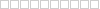 Loading comments...
Loading comments...