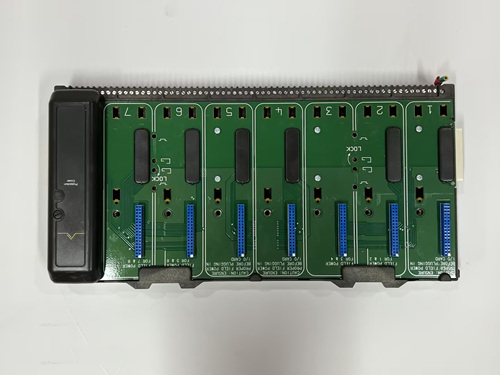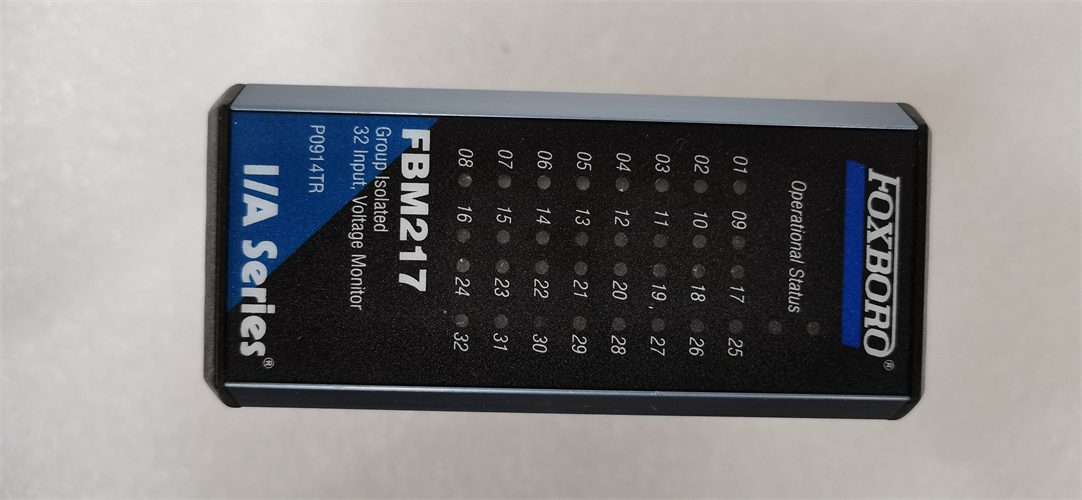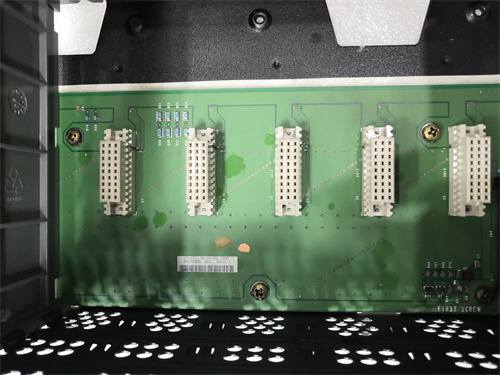PROSOFT 5302-MBP-MCM4/MB+ Product Overview
PROSOFT 5302-MBP-MCM4/MB+is a powerful communication gateway module that supports data conversion and transmission between Modbus Plus network and Modbus serial communication protocol.This module adopts independent DIN rail installation and provides a reliable communication solution for industrial automation systems.

Main Features
Modbus Plus Port:The module is equipped with a Modbus Plus port that supports DB9 female Modbus Plus connection.The port is fully configurable and supports master and slave implementation of Modbus Plus protocol.
Modbus Serial Port:The module provides up to four Modbus-supported serial ports,all of which can be configured individually to meet the communication needs of different devices and systems.
High-performance processor:Built-in high-performance processor ensures high efficiency and real-time performance of data conversion and transmission.
Easy to configure:The module configuration is simple and convenient.Users can use a handheld programmer(HHP)or PLC software to configure the module’s parameters and communication ports.
High reliability:The module is designed to be rugged and can operate stably in harsh industrial environments,ensuring the reliability and continuity of communication.
Application areas
The PROSOFT 5302-MBP-MCM4/MB+module is suitable for a variety of industrial automation fields,including but not limited to
Factory automation:used to connect and control sensors,actuators and other equipment on the production line to achieve automatic control.
Process control:In the chemical,petroleum,energy and other industries,it is used to monitor and control various process parameters such as liquid level,concentration,pressure,etc.
Mechanical control:used to connect and control mechanical equipment such as motors,valves,conveyors,etc.to achieve precise control and operation monitoring.
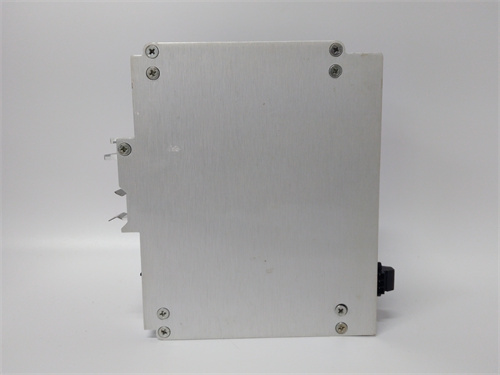
Installation and configuration
Installation:The module should be installed in an empty PLC slot and ensure that the power supply is connected correctly.
Configuration:Use a handheld programmer(HHP)or PLC software to configure the module’s parameters and communication ports.After configuration is complete,the module can start working and realize data communication between Modbus Plus network and Modbus serial devices.

Buy-Globally
Contact Us for Inquiries & Needs
If you have any questions or needs, please feel free to leave a message. Our customer service is online 24 hours a day, and we look forward to serving you.
Leave a Comment
- All comments(0)
- There are no comments yet. Come and post a comment!

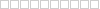 Loading comments...
Loading comments...